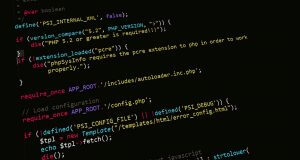 Spent a good part of yesterday trying to work out why I was getting a WordPress error when I tried to install the OptimizePress 3.0 plugin.
Spent a good part of yesterday trying to work out why I was getting a WordPress error when I tried to install the OptimizePress 3.0 plugin.
Wordpress threw me out of the Admin login and gave a message that there was a fatal error that needed to be resolved.
The error message included the phrase ‘found a ‘:’ when it expected ‘;’ or ‘{‘
For the moment this was not particularly enlightening.
WP offered a couple of steps to check.
When these failed, which they did, there was an error login link that gave limited access.
No doubt others have had the same experience and been a bit challenged.
It certainly made me dig deeper to find out what was going on.
Using the WP limited access link I was able to get back in to the Admin dashboard and check the plugins.
This clearly showed that the OptimizePress plugin load had failed and was now deactive.
Wondering how to resolve this I first resorted to using my cPanel in D9 Hosting.
With the cPanel File Manager it was reasonably easy to rename the OP Plugin file in its WordPress directory.
This removed the plugin from Admin and gave me the opportunity to try and re-load the plugin.
Obviously the second attempt resulted in the same fatal error!
I deleted the failed plugin, took a breathe and a bit of time out.
I guess I should have remembered the old definition of insanity – repeating the same thing over again expecting a different result.
Returning to the ‘fray’ I submitted a Support ticket to the OP helpdesk.
About this time I hand a niggling thought that I had experienced something similar once before.
But I couldn’t quite place what or where.
OptimizePress support were quite quick in returning an email with the solution.
Version 3.0 required PHP version 7 to run. D9 was presently on Version 5.6.
So what exactly is PHP. A quick Google search tells us:
Originally derived from Personal Home Page Tools PHP is now a recursive acronym for PHP: Hypertext Preprocessor
A general purpose scripting language very suited for website development which can be embedded in HTML
My niggle turned into a lightbulb moment. Now how to resolve it.
Back into cPanel for the site and down the menu icons to ‘Select PHP Version’
Chose V7.1 for the site and returned to WordPress Admin to successfully complete the plugin install!!
What seemed a little strange to me was D9 Hosting, which to date had been excellent, was running such an ‘old’ version of PHP.
So much so I thought it warranted further investigation. The D9 Knowledgebase gave a succinct and rational explanation.
Essentially there are still many sites / applications that require PHP version 5.6.
If D9 upgraded PHP server wide those people will lose functionality.
To quote
“Making a server wide change to do away with PHP version 5.6 would be a good move for those clients that have scripts that require PHP 7 or higher, but on the flip side it would also infuriate clients with scripts that will only run on PHP 5.6 as upgrading to a newer version would cause their scripts to break.”
D9 go on to explain how clients who require higher versions of PHP can make the change to run their scripts.
While it was a little frustrating on the way through it all the final result was pleasing.
Persistance, asking questions and support from two quality providers made the difference.
Often, with providers of a lesser quality, it takes days and multiple interactions to get an answer that works.
And this comment applies to some prominent names too.
I would recommend both OptimizePress and D9 Hosting.
Their quality help let me achieve a successful OptimizePress Dashboard plugin install.
Let me know whether you have experienced this or something similar. How did you solve the problem?
Talk to you again soon
Ian Whyte
PS
If you want to find a different kind of support check out Tony Shepherd’s FREE report
